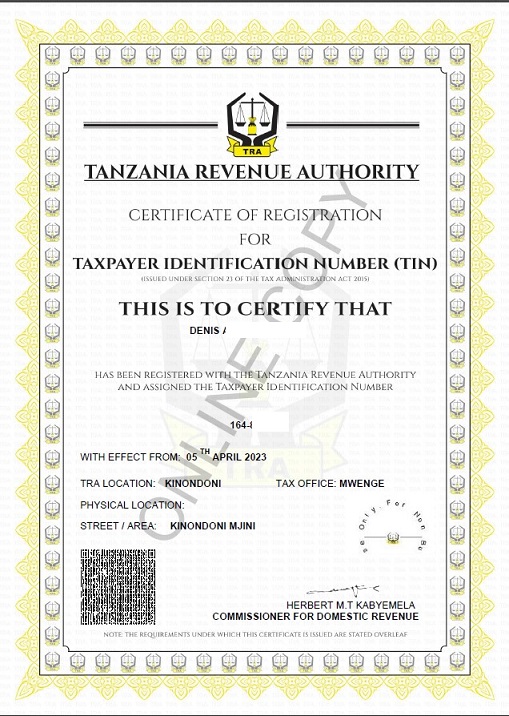Understanding Online Tin Number Check
As a business owner or an individual, it’s essential to have a Taxpayer Identification Number (TIN) in Tanzania for several reasons, such as filing tax returns, registering for government services and applying for work permits, to mention a few. In this digital age, it’s now incredibly easy to check your TIN online, which saves you time and helps you keep your records up-to-date. In this post, we will take you through the steps involved in checking your TIN online in Tanzania.
Guide to Online Tin Number Check
Step-by-Step Guide on Using the Online Tin Number Check:
Step 1: Visit the TRA Website https://taxpayerportal.tra.go.tz/#/self-service/check-registration-status
Open your internet browser and visit the TRA website at taxpayerportal.tra.go.tz. This is the official website for the Tanzania Revenue Authority, where all tax-related information can be accessed.
Step 2: Select Self-Service
From the homepage, select the ‘Self-Service’ option from the menu bar. This option redirects you to a new page with several options. Choose ‘Check Registration Status’ as your next option. You will then see a page where you need to input your National Identification Number (NIN), Proceed to click the ‘Submit’ button.
Click Here to View more Details on Official website:
OR Go to our homepage click here
Conclusion
In conclusion, checking your TIN number online in Tanzania is a straightforward process. By following the above steps, you can quickly verify your TIN number and ensure compliance with tax regulations in Tanzania. It is important to note that having a valid TIN number is mandatory for all businesses and taxpayers in Tanzania. Therefore, it is essential to check your TIN status regularly and update any changes that may arise. We hope this step-by-step guide will be helpful to you as you verify your TIN number online.