Navigating the e-Wakili login process is essential for legal professionals in Tanzania. This online platform, e-Wakili Tanzania, is a critical tool provided by the Judiciary of Tanzania. It manages applications for admission as an advocate, renewals, and other legal applications in accordance with the laws of Tanzania, in Africa to ensure good human rights. But how exactly do you access this valuable resource? Let’s walk through the login process, step by step, as if I’m guiding you through each click and entry.
Understanding e-Wakili Tanzania
What is e-Wakili Tanzania?
e-Wakili Tanzania serves as a comprehensive web application designed specifically for qualified legal professionals in Tanzania. It’s used by the Judiciary to manage a range of important functions, including:
- Petitions for Admission: Lawyers aspiring to become advocates can apply through e-Wakili.
- Advocate Renewals: Current advocates can renew their credentials using this platform.
- Public Search Function: Citizens can publicly access the status and history of an advocate by searching with a name or roll number.
The Importance of e-Wakili
For legal professionals, e-Wakili is a crucial platform. It’s not just about managing applications; it’s a gateway to becoming an esteemed member of the legal community in Tanzania.
Step-by-Step Guide to e-Wakili Login
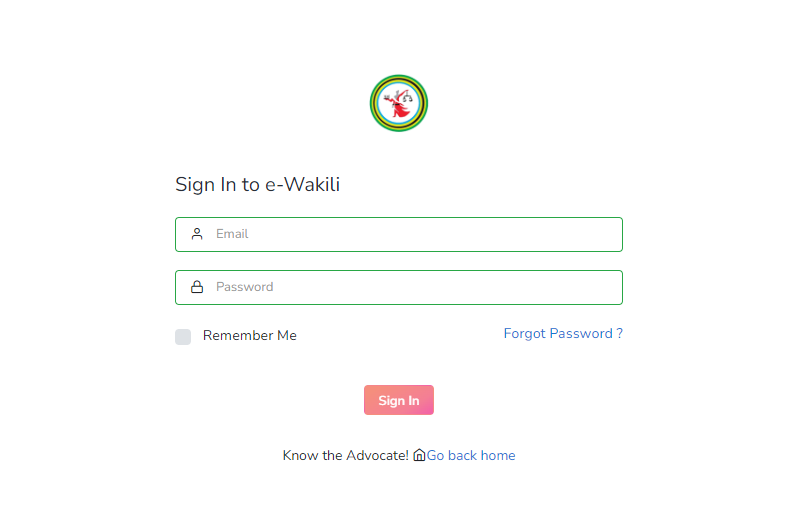
Accessing the Platform
- Visit the e-Wakili Website: Start by going to the e-Wakili login page at https://ewakili.judiciary.go.tz/. This is your entry point.
The Login Process
- Locating the Sign-In Section: Once you land on the site, you’ll find the ‘Sign In to e-Wakili’ section.
- Input Your Credentials:
- Email: Enter your registered email address in the ‘Email’ field.
- Password: Type in your password in the ‘Password’ field.
- Remember Me Option: If you’re using a private computer, you can tick the ‘Remember Me’ box for easier access in the future.
- Troubleshooting: If you’ve forgotten your password, click on ‘Forgot Password?’ to reset it.
Finalizing Your Login
- Completing the Sign-In: After entering your credentials, click on ‘Sign In’ to access your e-Wakili dashboard.
Contact and Support
Getting Help
- High Court of Tanzania Contact: For any issues or queries, you can contact the High Court of Tanzania directly.
- Address: Kivukoni Road, P.O.Box 9004, Dar es Salaam.
- Phone: +255739303038
- Email: [email protected]
In summary, e-Wakili Tanzania is more than just a platform; it’s a vital tool for legal practitioners in Tanzania. Whether you’re applying to become an advocate or renewing your credentials, e-Wakili simplifies and streamlines the process. Remember, accessing e-Wakili starts with a simple login procedure, bringing a world of legal processes right to your fingertips.
