
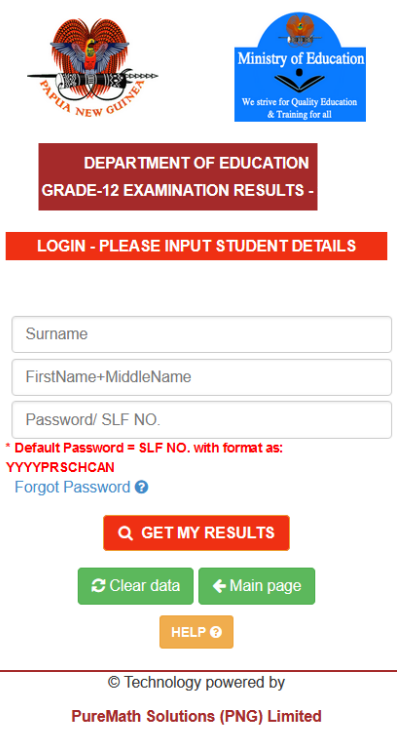
On this page you can Download My PNG Exam Results Apps (Google Android) in Papua New Guinea. You will easily find all information about the top My PNG Exam Results Apps (Google Android) in Papua New Guinea. Click here for a detailed description of the My PNG Exam Results Apps (Google Android) and an overview of the My PNG Exam Results Apps (Google Android).
If you’re a student or a parent looking for an easy and convenient way to access your PNG exam results, then you’ve come to the right place. In this blog post, we will guide you through the process of downloading the My PNG Exam Results app on your Google Android device. With this app, you can quickly and securely view your exam results, track your progress, and stay updated on important announcements. Say goodbye to long wait times and endless paperwork – download the My PNG Exam Results app today and take control of your academic journey.

National Online Examination results for Grade 10 & Grade 12, Papua New Guinea.
Students can access their scores and respective provisional marks memos by searching through their SLF No. and relevant password as prescribed by the National Department of Education, PNG.
An enhanced pattern of QR is included in the provisional marks memo to enable an easy retrieval and authentication at a further note.
Android Mobile APP to access Grade 10, Grade 12 Examination Results is now Available on Play store as ‘My PNG Exam Results’* A Modern, technological and innovative approach to the release of National Examination Results by the National Department of Education (NDoE)- PNG.
Download My PNG Exam results 2023/2024 Apps – for Grade 10, Grade 12 results 2023/2024 in Papua New Guinea.
How to Download My PNG Exam Results Apps (Google Android)
To check your PNG Exam results for 2023/2024 on your Android mobile, follow these steps:
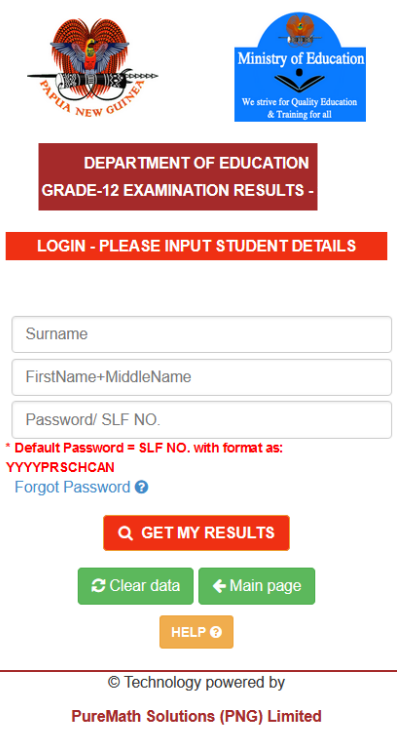
1. Go to the Google Play Store on your Android device.
2. Search for the “My PNG Exam Results” app and download it.
3. Install the app on your device.
4. Open the app and enter your Surname, First Name + Middle Name, and Password or SLF NO.
5. Once you have entered all the required information, click on the “View Results” button.
6. The app will then display your PNG Exam results for Grade 10 or Grade 12.
By following these steps, you will be able to conveniently access your PNG Exam results using your Android mobile device.
