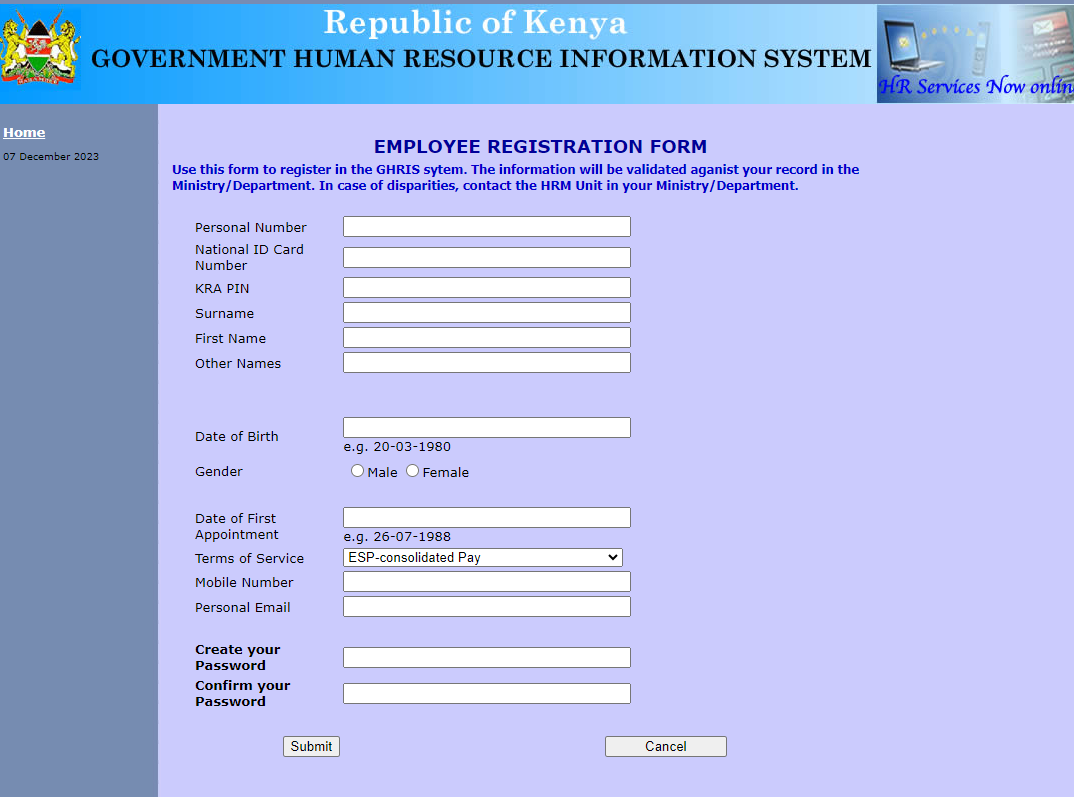

If you’re a Kenyan public servant, you know how important it is to access your payslip on time. The Government Human Resource Information System (GHRIS) is an online platform that enables public servants to manage their HR information effectively and efficiently. It is a centralized system that stores employee records, tracks leave balances, and generates monthly payslips through the user-friendly GHRIS Online Payslip platform. In this blog, we will guide you through the step-by-step process of accessing and downloading your GHRIS payslip from the GHRIS website with just a click of a button. We will also explore the importance of GHRIS in public service, its benefits, and services offered to government of Kenya employees. Additionally, we will provide troubleshooting tips for common issues faced while using GHRIS, such as accessing your GHRIS online payslip. Lastly, we will examine how GHRIS has improved service delivery in the Kenyan government and case studies of its impact on learning organizations.
Understanding GHRIS Kenya
The Government Human Resource Information System (GHRIS) is a robust Human Resource Information System (HRIS) designed and developed by the Government of Kenya. The key aim of GHRIS is to offer a comprehensive HRIS platform that caters to all aspects of human resource management in the government sector. It provides a centralized, web-based, self-service information system for HR managers and individual employees, from entry to post-exit. By leveraging GHRIS, the government can streamline its HR operations, reduce paperwork, and improve efficiency. Moreover, it also enables employees to access their employment details and other relevant information anytime, anywhere, including for third-party verification by financial institutions and insurance companies.
The Importance of GHRIS in Public Service
Enhancing human resource management efficiency, GHRIS ensures easy access to employment details and offers a secure platform to view payslips online. Crucial for managing insurance information, it provides a seamless process for accessing government services, supporting civil servants in Kenya.
Benefits of using GHRIS
GHRIS provides a user-friendly portal for easy access to payslip details, employment information, and government services. It promotes transparency, accountability, and streamlines HR processes. The system enhances efficiency and ensures data security, benefiting employees and the HRM.
Services offered by GHRIS
GHRIS facilitates payslip downloads and printing for civil servants. The platform ensures secure access to personal information and enables online personal details updates, promoting honesty and confidentiality. It also employs NLP terms such as HRM and IFMIS to enhance user experience and system functionality.
Step-by-step Guide to Register for GHRIS Payslips
To register for a GHRIS account, you will need the following documents and details.
- National identity card
- Appointment letter
- Mobile phone number
- KRA PIN
- Employment number
- Personal email address
After you have collected these documents, you can proceed with the registration process. Take note that the portal currently has two login buttons, which may cause confusion.
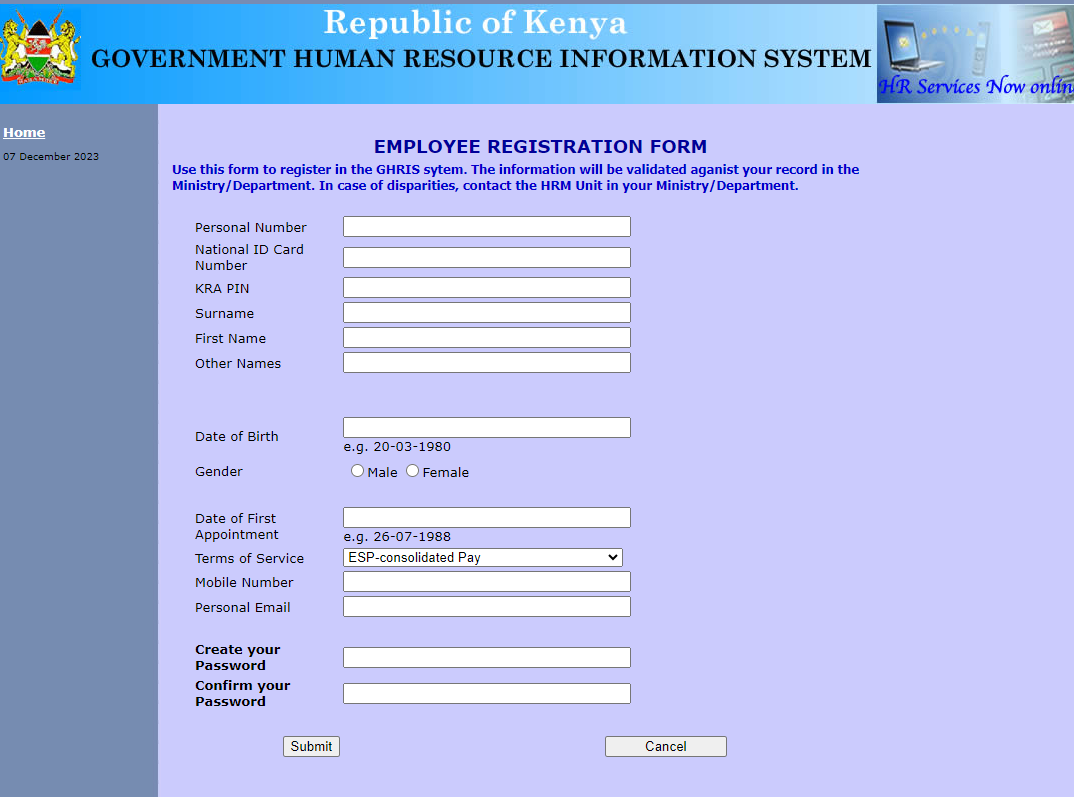
Here are the steps for registration:
- 1. Visit the GHRIS website.
- 2. If this is your first time working for the government, click on the login button specifically for newly appointed employees.
- 3. Select “First Time Registration.”
- 4. Complete the activation form, which will activate your UPN account. It is important to provide accurate information as it will be verified against your records in the ministry or department where you are employed. If there are any discrepancies between the provided information and your records, it is advised to contact your HRM unit.
- 5. Click on “Save” and wait for your account to be activated. It is unclear whether newly appointed employees should use the other login button after their UPN account has been activated.
- 6. For current government employees, use the alternative login button.
- 7. Click on “Register Here.”
- 8. Fill in all necessary details and click “Submit.”
Ghris Payslip Portal Quick Links:
Essential requirements for registration
To register on GHRIS, a valid email address is necessary. Employees must input their date of birth and provide their national ID card number. Additionally, the registration form requires a mobile number for verification. Furthermore, creating a new password is essential to completing the registration process.
- Name
- KRA tax PIN
- TSC number
- ID number
- Pay station code
- Date of birth
- Mobile number
- Designation code
- Bank account number
- Personal e-mail address
- Create a new password
- Confirm your new password
How to Download and Print Payslips from GHRIS
- Access the Ghris website.
- Please click on the link for Government of Kenya Employees. Alternatively, if you are a newly appointed employee, select the other option.
- Enter your user ID (sometimes referred to as the man number, which begins with the year of employment) and password, then click on the log in button.
- If the login details you have entered are correct, the portal will open. In case you encounter an error, please double-check and retype your login credentials accurately. Once you have successfully logged in, click on the My Records tab.
- From there, choose the option for my payslip.
- You will see a list of current payslips displayed on the left side of your screen.
- If you wish to access the current payslip, simply click on the link provided for it.
- A new page will open with options such as ‘year’, ‘month’, and ‘view payslip’. Click on ‘view payslip’ and wait for it to be displayed.
- To print your payslip, click on the ‘print payslip’ option. Select your preferred printer and click okay.
How to Download Previous Payslips from Ghris
To access your payslips, navigate to the records tab and choose the my payslips option. On the current payslips page, locate the year you desire (e.g., 2022 payslips) and select it. From the drop-down list, pick the desired month and click on the view payslip option. Once it downloads, click on the print option. If you encounter difficulties viewing your payslip due to server issues, it is recommended to attempt downloading it early in the morning or late at night.
How to Download Your p9 Form from Ghris Portal
- Once logged in, navigate to the “My Records” section and choose the “My Payslip” option from the provided list.
- Scroll down on the left-hand side to find the P9 form option below the payslips.
- Select the desired form and click on “View P9 Form”.
- The form will then be downloaded and ready for printing by using the “Print P9 Form” option.
- If you require a form for a different year, simply modify the year and click on “View P9 Form”.
Logging in to your GHRIS account

- Access the GHRIS official website.
- To access your information as a Government of Kenya employee, please follow these steps:
- 1. Go to the Government of Kenya Employees website.
- 2. Enter your ID number and password in the designated fields, then click on the “log in” button.
- 3. If the information you provided is correct, you will be redirected to the portal.
- 4. Once in the portal, navigate to the “My Records” tab and click on it.
- 5. From the options available, select “my payslip”.
- 6. On the left side of the screen, you will see a list of existing payslips.
- 7. If you only need your most recent payslip, choose the “presentpayslip” link.
- 8. A new page will open up with options for selecting the month, year, and viewing your payslip.
- 9. Select “view payslip” and wait for it to be displayed onscreen.
- 10. To print your payslip, select the “print payslip” option.
- 11. Choose your desired printer and click “okay” to start printing.
- Please note that this process requires accurate login details and an internet connection.
What to do if you forget your GHRIS password
If you forget your GHRIS password, securely reset it on the login page. Retrieve national id card number for the password reset form. Update personal number on the reset form and protect private information during the process. Receive new password credentials via the registered email address on the GHRIS system.
How to update your profile
To ensure accuracy, update personal information including date of birth. Input new national id card details on the registration form. Verify kra pin and update insurance details. Add new email or mobile number to personal details.
How to Contact GHRIS Customer Support
Seek prompt assistance for ghris payslip login, employee registration, or password reset from GHRIS customer support. Access government services through the Nairobi office for quick issue resolution like payslip checking and employee registration form retrieval. Ensure a seamless experience through efficient customer support.
How has GHRIS improved service delivery in the Kenyan Government?
GHRIS has significantly enhanced service delivery in the Kenyan Government. With the introduction of the GHRIS system, government employees can now easily access and check their payslips online. This secure and efficient platform has streamlined human resource processes, including the downloading of payslips, ultimately improving government services.
Conclusion
To conclude, GHRIS is a crucial platform that has revolutionized the management of human resources in the Kenyan public service. It offers numerous benefits, such as easy access to payslips, efficient service delivery, and improved transparency. By following a simple registration process, employees can gain access to their payslips and conveniently download and print them when needed. In case of any issues, GHRIS provides troubleshooting options and a dedicated customer support team to assist users. The impact of GHRIS extends beyond the public sector, with Chartered Universities in Kenya adopting its practices to enhance their own learning organizations. For any inquiries or assistance, don’t hesitate to reach out to GHRIS customer support. Embrace the convenience and efficiency that GHRIS brings to managing your payslips and contributing to the overall governance and performance of the Kenyan Government.
