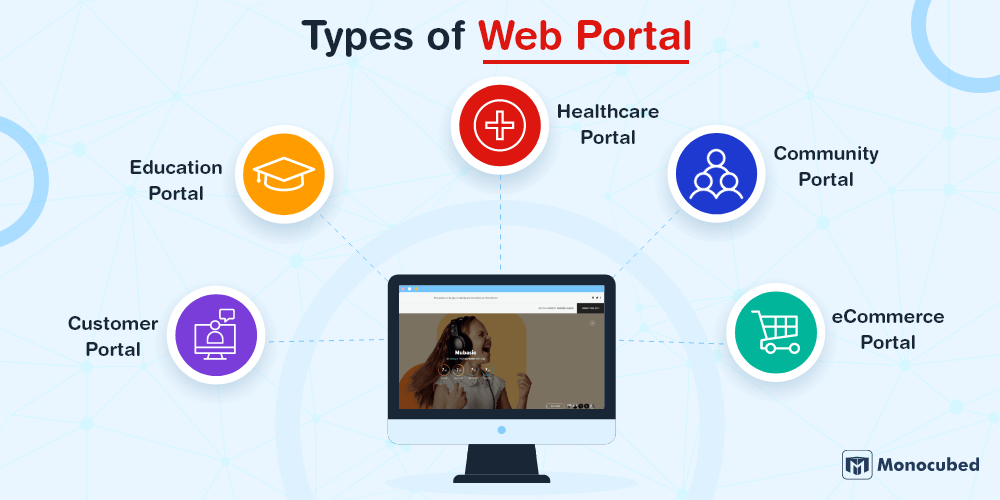The Engineers Registration Board (ERB) in Tanzania is responsible for regulating engineering professions, and it provides various services to professional engineers. One of the crucial services offered is the ERB online portal, which enables members to access their registration details, apply for new registration, or renew their existing ones without the need for in-person visits. In this article, we will provide a comprehensive guide on how to apply or renew your registration with the ERB online portal.
Step-by-Step Guide to ERB Login
Follow these steps to easily access your ERB Login account.
Step 1: Open the ERB Online Portal
To start your ERB login process, you must open the official ERB online portal and enter the login URL in your web browser. The link you will use is https://registration.erb.go.tz/login. Once you open the website, you will see the ERB logo on the top left corner, indicating that you are on the correct website.
Step 2: Enter Your Login Details
On the login page, you must enter your email and password in the respective fields to access your registration details. If you have forgotten your password, click on the “Forget Password” link under the login window. You will be asked to enter your email address, and then you will receive a password reset link on your email.
Step 3: Navigate Your Dashboard
After you log in, you will land on your dashboard page, where you can see all your registration details, including your membership information and payment status. From the dashboard, you can also renew or apply for your registration by clicking the “Apply” or “Renew” button, respectively.
Step 4: Apply for New Registration
If you are applying for a new registration, you will see the “New Application” button under the “My Applications” section on your dashboard. After clicking the button, a new window will open, where you can fill in all your application details, including personal information, academic qualifications, work experience, and other requirements.
Step 5: Renew Your Registration
If you want to renew your existing registration, navigate to the “My Memberships” section on your dashboard. In this section, you will see your current membership details, including the renewal date and payment status. Click the “Renew” button to renew your registration and pay the required fees through the online payment system.
READ ALSO: JOBS IN TANZANIA
Conclusion:
Using the ERB online portal to apply for new registration or renew your existing one is a convenient and efficient way to manage your professional engineering career. With this comprehensive guide, you should be able to navigate the ERB online portal with ease and save time and money that would have been spent visiting the ERB office in person. Remember to keep your login details safe and secure to avoid unauthorized access to your personal information.